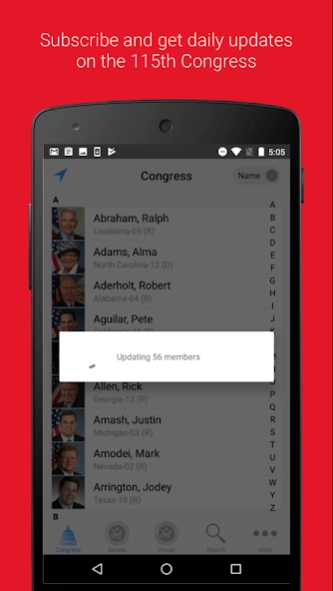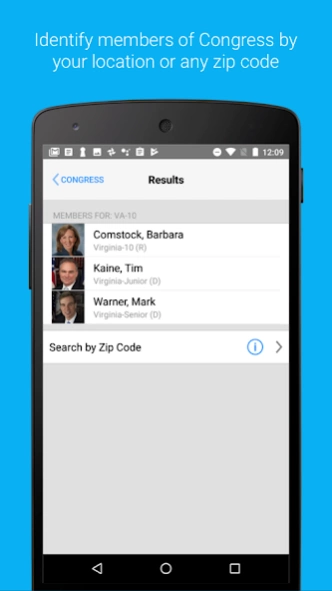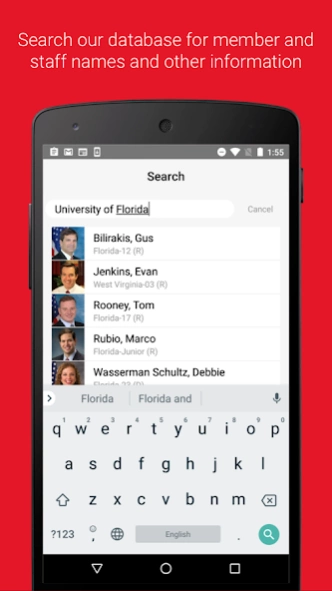Congress Pro 18.0.4
Paid Version
Publisher Description
Congress Pro - The original mobile directory for leaders who work with Capitol Hill.
Introducing Congress in Your Pocket, Professional Edition, for the 118th Congress.
With your monthly subscription you will get updates over-the-air for changes in members, staff, and committee assignments. Note: the app loads with this year's Congress so you can see what we offer but it won't updated without a subscription.
Disclaimer: Congress in Your Pocket is NOT an official application of the United States House, Senate, Congress, or any public entity. The app is published by Cohen Research Group, Inc., a privately-held corporation registered in Virginia. Nearly all of the information included in the app is collected by the company. Where the app connects to APIs such as Congress.gov it is clearly disclosed.
OVERVIEW
This app is intended for people who work in the media, government relations, political professionals, and activists who need to have the very latest updated information on Congress.
CongressPro offers all of the vital information you need to work with, lobby, or cover Capitol Hill. Learn all about who represents you in Congress, contact them in Washington, follow their campaigns and challengers, follow their social networking pages, and see their YouTube videos. Share any link in the application via email, Facebook, or Twitter. Take downloadable notes on all of your interactions with member offices.
REVIEWS
We are thrilled to bring our iOS-featured professional app to Android, which has been a long-term request by our users and pros who work with Congress. Here's a sampling of top reviews.
• Macworld, "Indispensable"
• Washingtonian, "Top iPhone Apps for Washington"
• Mashable, "Top 5 Best Apps for Political Junkies"
• AppCraver.com, “Editor’s Pick"
• IDC Innovation Award
WHAT'S INCLUDED
Basic information
Member of Congress's first and last name; title or leadership position, state, senior/junior designation in the Senate and District number in the house, political party affiliation, district map, and biographical information.
Contact information
Washington, DC office address, map, official website link, member contact form, and telephone number. We also include the member's Facebook, Instagram, Twitter, YouTube, and Medium links where available.
Capitol staff information
Names and email address links to top staff including: Chief of Staff, Legislative Director, Press Secretary or Communications Director, and the Scheduler.
Legislative activity
Full committee and subcommittee assignments with applicable chair and ranking member designations, sponsored and cosponsored legislation. CongressPro also offers separate sections just for committees and subcommittees.
Campaign information
Incumbent campaign website and percent of the vote won in the most recent election, name of the top opponent and website, campaign news, and race ratings from Cook Political Report, Inside Elections with Nathan L. Gonzales, and Sabato's Crystal Ball.
Bonus features
The ability to take notes inside the application on each member of Congress. Voter registration information, Updates (the latest list from our servers), News, Campaign Finance, Legislation, our Twitter page, and answers to frequently-asked questions.
Notes on the Data
This is not an official app from the United States Congress. The data for this app is curated by our team through making phone calls to congressional offices, research, and links to official sources on Congress.gov and elsewhere.
About Congress Pro
Congress Pro is a paid app for Android published in the Reference Tools list of apps, part of Education.
The company that develops Congress Pro is Congress In Your Pocket. The latest version released by its developer is 18.0.4.
To install Congress Pro on your Android device, just click the green Continue To App button above to start the installation process. The app is listed on our website since 2023-08-20 and was downloaded 8 times. We have already checked if the download link is safe, however for your own protection we recommend that you scan the downloaded app with your antivirus. Your antivirus may detect the Congress Pro as malware as malware if the download link to com.cohenresearchgroup.congress is broken.
How to install Congress Pro on your Android device:
- Click on the Continue To App button on our website. This will redirect you to Google Play.
- Once the Congress Pro is shown in the Google Play listing of your Android device, you can start its download and installation. Tap on the Install button located below the search bar and to the right of the app icon.
- A pop-up window with the permissions required by Congress Pro will be shown. Click on Accept to continue the process.
- Congress Pro will be downloaded onto your device, displaying a progress. Once the download completes, the installation will start and you'll get a notification after the installation is finished.